Practice mode is an awesome feature in Piano Marvel that provides instant feedback and allows you to practice songs at your own speed. This helps you to learn challenging piano parts in an extremely intuitive way. Practice mode will also show you which notes you are playing correctly as you perform, helping to correct mistakes before they become bad habits.
At Piano Marvel, we are always designing, testing, and perfecting the best piano learning tools in the world. The Practice Mode is one that we are especially proud of. Through thousands of hours of testing, we have found that by using the Practice Mode in a sequence we call VPP (Video, Practice, Play), music students are able to learn to play challenging pieces much faster.
Unlike other piano learning apps, Piano Marvel teaches you to read and play real piano sheet music. No bouncy dots or video game scrolly bars here! Piano Marvel students learn to play piano at a rate that traditional piano books just can’t keep up with.
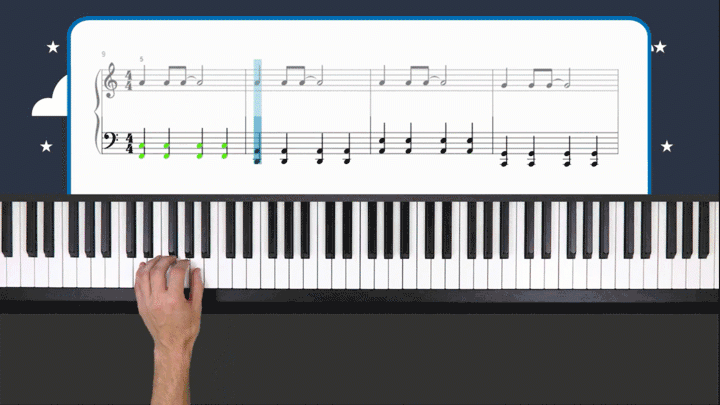
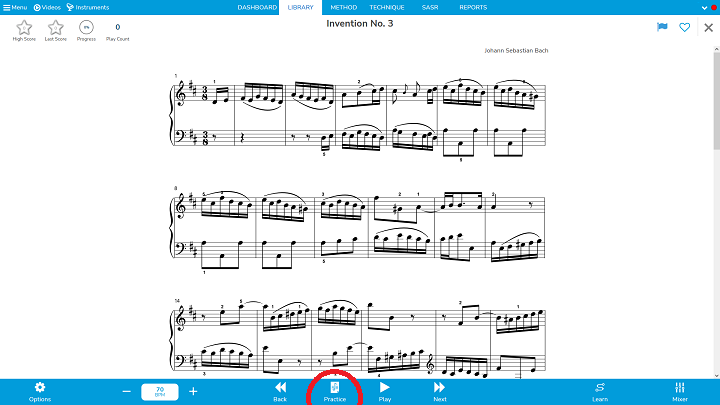
Practice Mode is available with all songs and exercises in Piano Marvel.* To activate Practice Mode, simply open the song you want to practice and select the “Practice” button at the bottom. With Practice Mode activated, you can play the music on your piano and watch as Piano Marvel follows you.
In Practice Mode, you direct the tempo and timing of your piano performance. With the ability to expressively slow down and energetically speed up as you play, you are able to perform musically and work toward note accuracy at the same time. Practice Mode is available on all songs and exercises in Piano Marvel!
