The playback info bar helps you to stay focused on your goals and make the most of your practice time. Whether you're a student or teacher, the playback info bar provides an overview of helpful information to guide you as you practice.
See what you’re playing at a glance. It’s easy to know what you’re playing, even in the middle of an exercise. Now you can see what books, bundles, songs, or exercises you are working on without having to leave the music view.
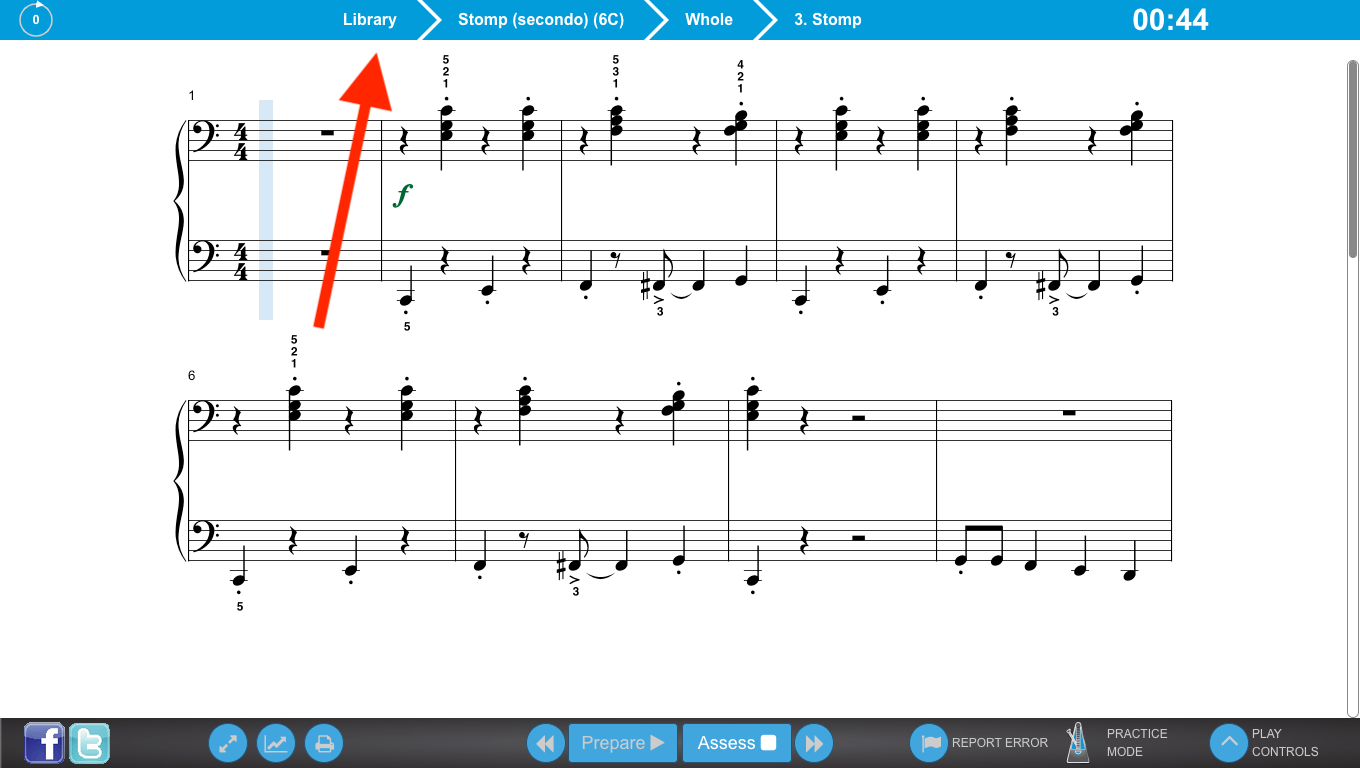
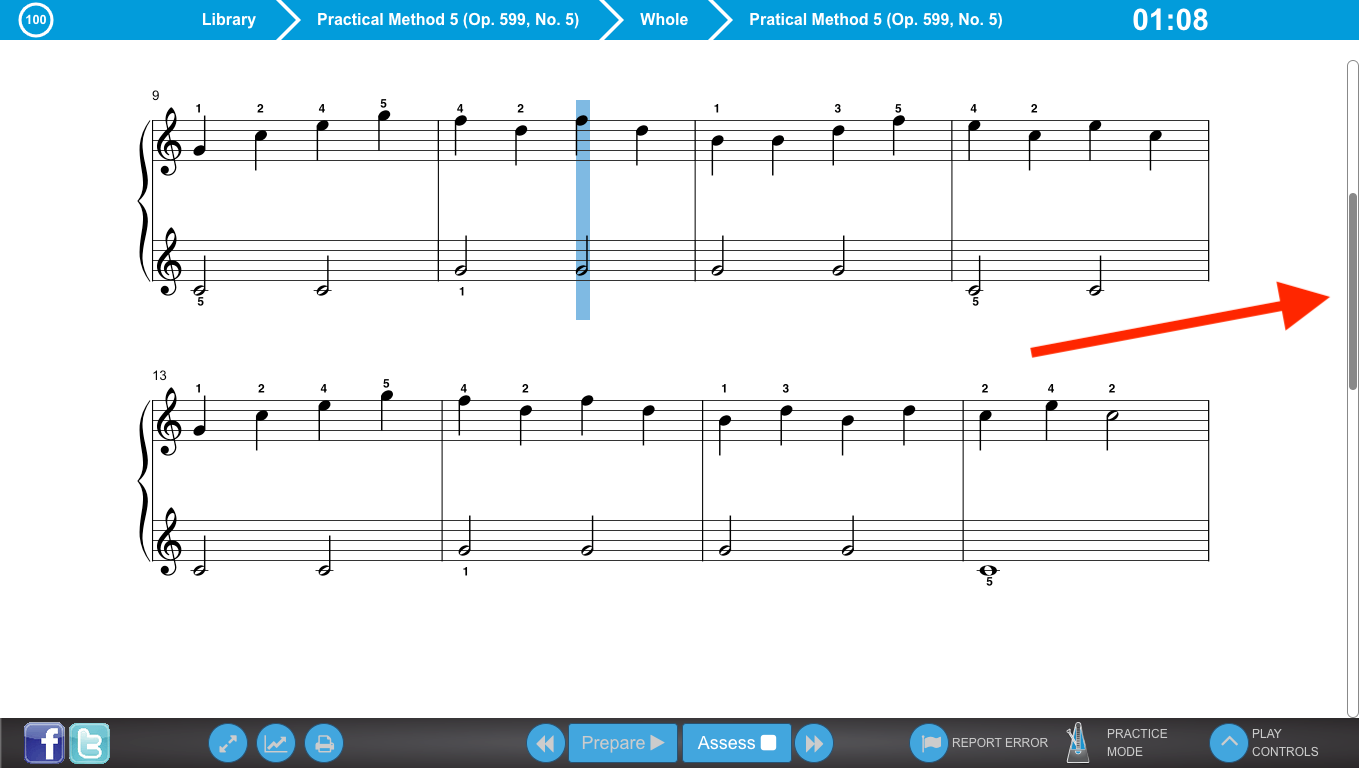
With the new scroll bar, you can track exactly where you are in the song. This doubles as a helpful visual indicator and an easy way to scroll through songs.
In Practice Mode, the Playback Countdown Timer will help you to see if you are keeping pace on songs and exercises. If you finish a piece before the clock hits zero you are ready for Play Mode.
In Play Mode, the clock will display how much time is left on the current song. This is helpful for teachers in group piano settings.
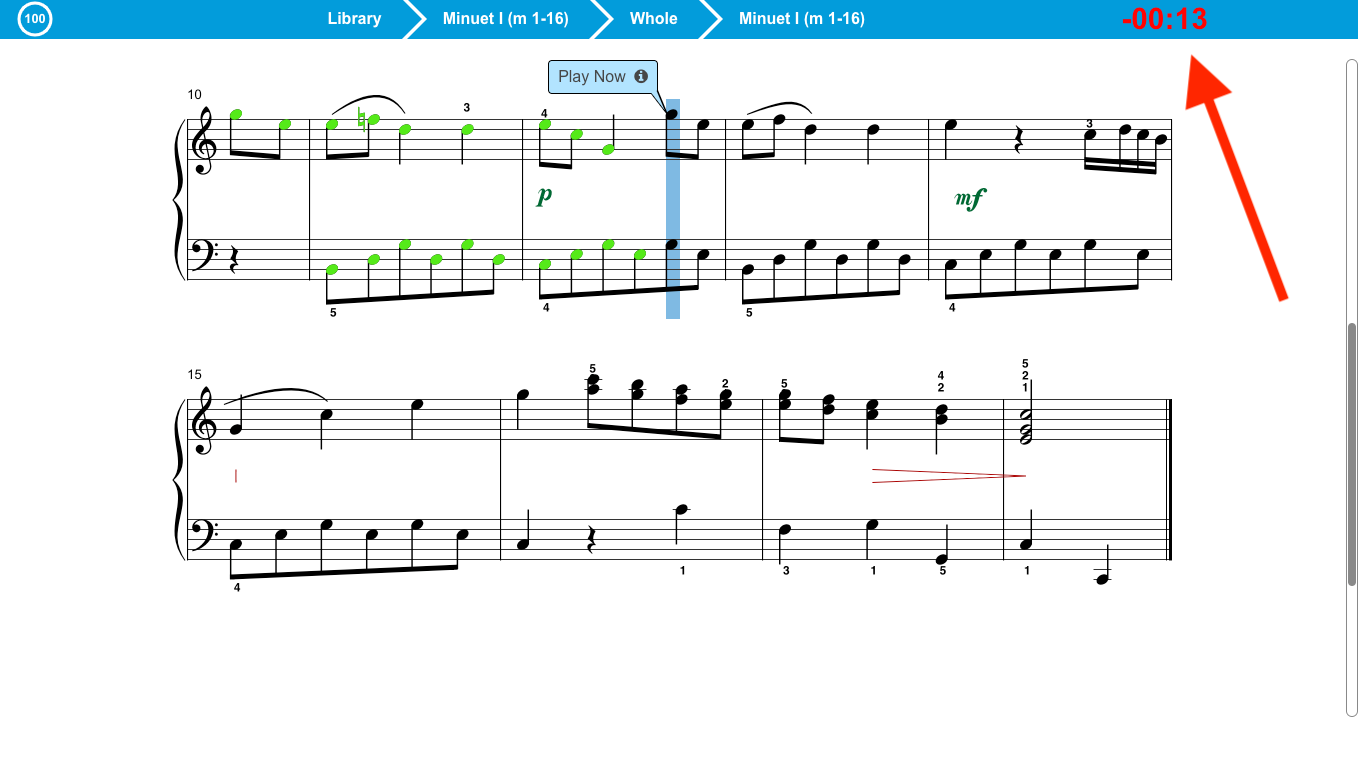
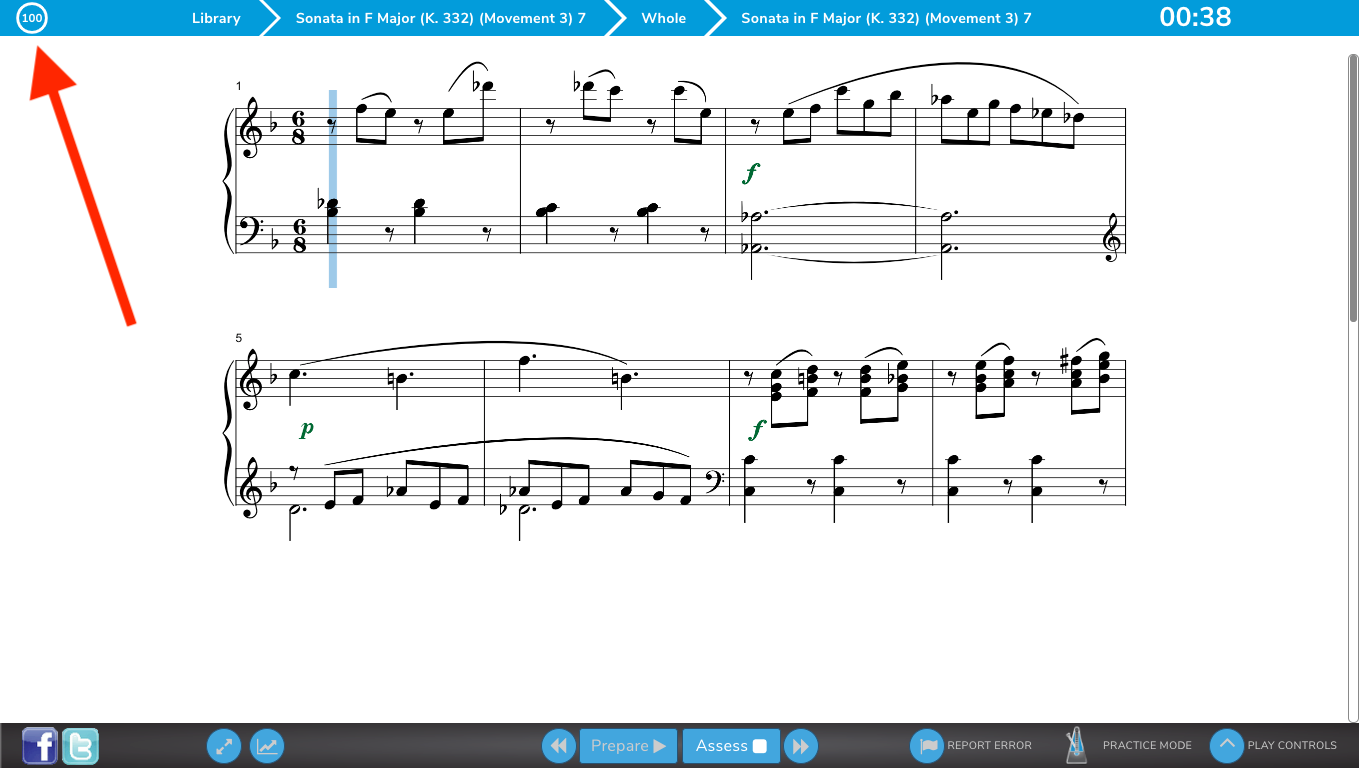
The progress circle displays what percentage of the song you have completed and can also be viewed while doing an exercise. This is another helpful gadget for group piano teachers. The progress circle also helps students stay motivated as they practice challenging piano music.