Upload and Share Your Music Files
- First - Please Know That Inputting Music Is A Process!
- Upload and Share Your Music Files
- Slice Your Music Into Learning Segments
- How To Make Your Own Collection of Songs
- XML & MIDI Files
-
Using Notation Software to Create or Edit XML Files
- What Notation Software Are Currently Supported?
- How To Quickly Enter Music In Musescore - “Re-pitch Tool”
- How To Quickly Enter Music In Finale - “Repitch Tool”
- Quick Ways To Add Fingering To Music
- How To Make More Advanced Accompaniment Files
- How To Add Lyrics To Your Files
- How To Add Chord Symbols
- Adding Tempo Changes
- Common Troubleshooting Items
- Are We Missing Something? Let Us Know!
First - Please Know That Inputting Music Is A Process!
Learning any new skill is hardly ever “easy” - this is especially the case with uploading music. However, being able to upload music will give many rewards to the Piano Student or Teacher that invests time in learning how to do so. If you are able to learn how to start uploading your own music then you will be able to study any piece you’d like. For teachers, you will be able to assign any piece that you’d like and make your own custom method pulling from any resource available. Although this might not be the easiest process or may seem daunting, we promise that if you put in the work you will reap the rewards. If you ever run into an error that you can’t solve by using this document then please feel free to send us your files.
Upload and Share Your Music Files
Uploading
We are excited to announce that you can now upload and share your music files in Piano Marvel! All you need is an XML and MIDI file! Here’s a quick video showing how easy it is to upload your own music:
Sharing
You can easily share your music files with friends and students.
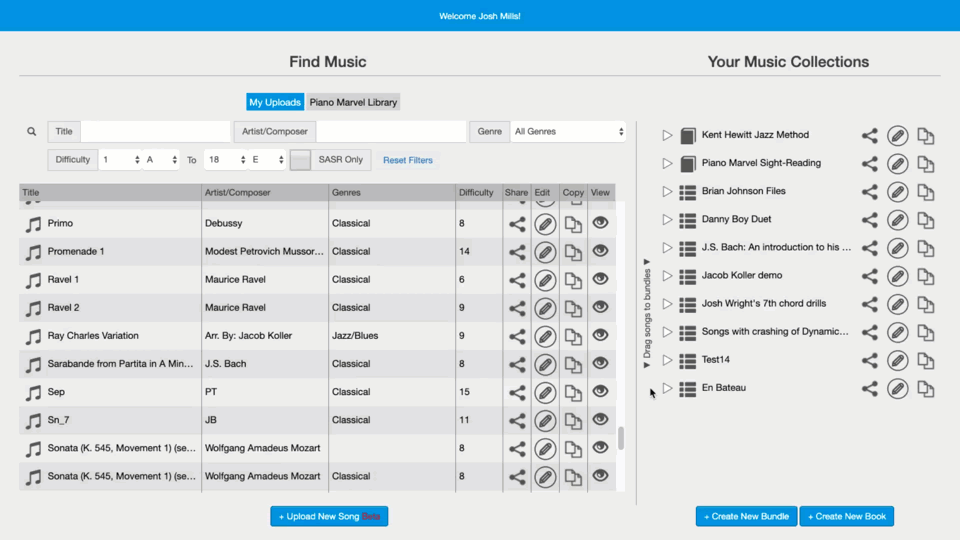
Watch the video below to see all the ways you can share music in Piano Marvel:
Slice Your Music Into Learning Segments
You can now slice your uploaded files into customized learning segments to start practicing more efficiently and systematically track your practice percentage completion!
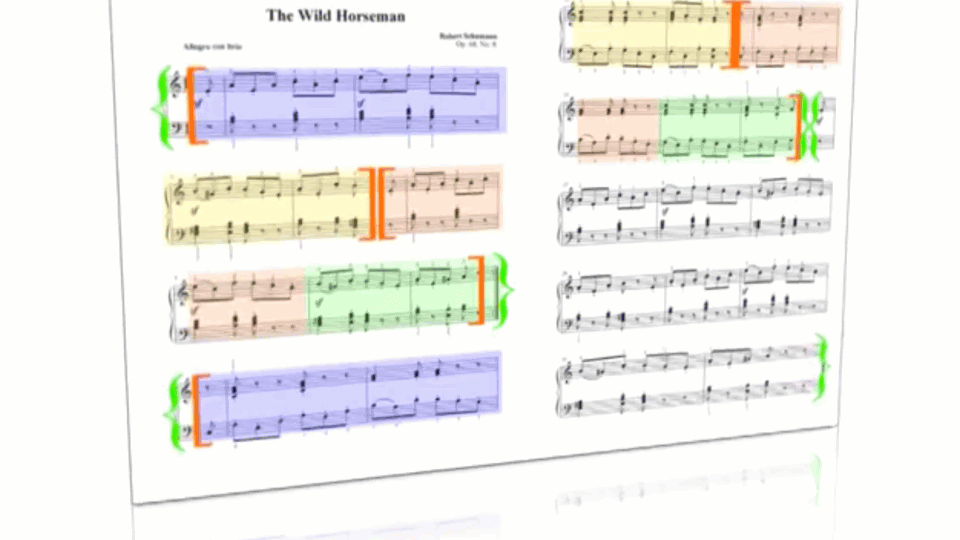
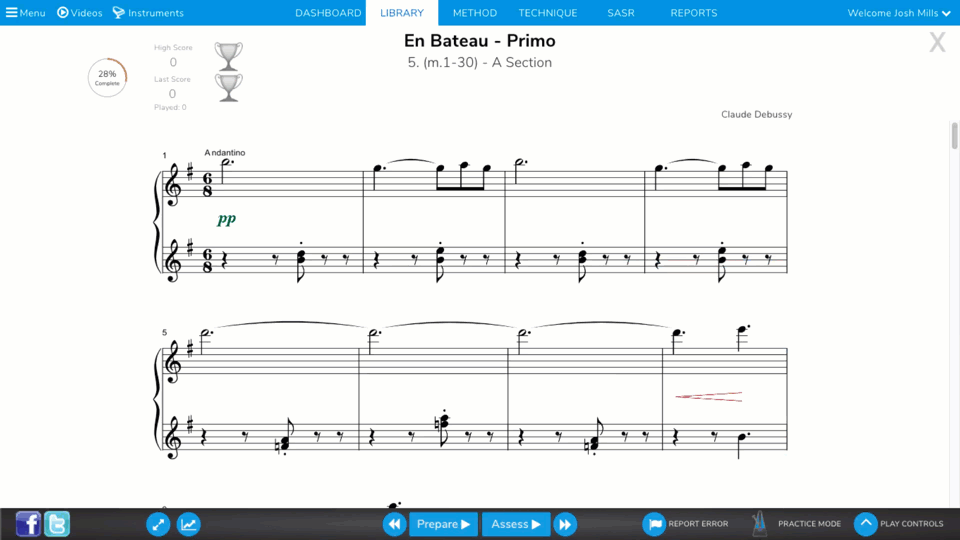
Watch this video to see how to make your own practice segments in Piano Marvel:
How To Make Your Own Collection of Songs
Do you have some songs you want to organize into a folder? Maybe you want to make a Book to share with your students with some songs you've uploaded and some from Piano Marvel's Library. This video will show you how:
XML & MIDI Files
Finding Premade XML & MIDI Files
So let’s say you want to learn how to play a song that isn’t in the software already but don’t know how to use notation software. In this video we’re going to show you how to utilize online resources to find versions of songs that have already been made, saving you lots of time!
Watch this video to see how to find music from online resources like Musescore and then upload them onto Piano Marvel:
Convert Photos & PDFs to XML
Sometimes, no matter how much searching you do there just aren’t any online resources available that have the XML file for the piece you are wanting to learn. What happens now? In the video below I am going to show you how to use Music Recognition apps like Playscore 2 to make XML’s from PDF files or photos:
Please note that we are working on being able to support scans directly from Playscore to cut out any work currently necessary in Musescore or Finale
If you want to watch a real world example of how uploading a piece looks then you can check out this video here:
Update: May 4, 2024
We have been doing extensive testing using the online app Soundslice. This is the BEST resource we at Piano Marvel have ever used when it comes to scanning PDFs and turning them into MusicXML. Here's a short video showing just how amazing this technology is.
Making XML & MIDI Files
This item deals exclusively with being able to use notation software such as Musescore, Finale or Sibelius. For more details on this please refer to the section on “Using Notation Software To Create or Edit XML Files”.
Making A Thumbnail
If you’d like to make a thumbnail for either a book, bundle or song you can do so by following a few simple criteria. First, you will need to make sure the format you are exporting to is a PNG file. Next, the thumbnail size will need to be 300x330.
Using Notation Software to Create or Edit XML Files
In this section we are going to focus pretty heavily on specific skills or tasks that you might need to learn how to do when entering music into Piano Marvel. The following list will be applicable to both Students and Teachers alike, as uploading music is available to all users.
What Notation Software Are Currently Supported?
We currently support Finale, Musescore, and Sibelius. Finale is by far the most compatible with Piano Marvel because it is what we have been using since we started Piano Marvel back in 2009. Musescore and Sibelius are more recent additions and we are happy to have them. One of the things that make these two resources great is that they support custom plugins that allow ways to speed up some processes that sometimes require too much time when compared to Finale. Another great benefit is that Musescore is COMPLETELY FREE! If you’d like to check any of these software out here are some links that will get you started right now:
Musescore - https://musescore.org/en/download
Finale (Demo) - https://www.finalemusic.com/free-trial/
Sibelius (Demo) - http://www.sibelius.com/download/index.html
How To Quickly Enter Music In Musescore - “Re-pitch Tool”
In this video we’re going to teach you a trick that will enable you to enter music into Musescore much faster than the traditional “note by note” method. Please click the video below to learn this valuable note entry method.
How To Quickly Enter Music In Finale - “Repitch Tool”
In this video we’re going to teach you a trick that will enable you to enter music into Finale much faster than the traditional “simple entry” method. This will allow you to save a fair amount of time when transcribing/arranging music by hand.
Quick Ways To Add Fingering To Music
In this video we are going to be focusing on how to add fingerings to a piece of music. The example below is going to show you how to add a fingering quickly in both Musescore and Finale.
Musescore
Finale
How To Make More Advanced Accompaniment Files
This video is going to focus on showing how to make better sounding accompaniment files. This specifically refers to making a MIDI file that includes more than just the solo piano part and has either a full fledged orchestration or ensemble.
Here is a download link to the template file that I used in the video: [Download]
How To Add Lyrics To Your Files
Sometimes you might want to add lyrics or notes to a piece of music. Using the lyrics tool (as opposed to the text tool) is how to make this possible when importing into Piano Marvel. You can check out how to do this in the videos below:
Musescore
Finale
How To Add Chord Symbols
Chord symbols, often found in Lead Sheets (or "Fake Sheets") let the player know what harmony is happening during this part of the music.
Here are some videos showing how to add these in both Musescore and Finale:
Musescore
Finale
Adding Tempo Changes
In our new Audio Engine, we now have the ability to add Tempo Changes (amongst many other exciting items)! Follow along with this video to see how Josh prepares a file to have these added:
Common Troubleshooting Items
Here are some common problems that users run into when uploading music onto Piano Marvel. This is a great place to start when looking for a quick fix on a song that you’re having an issue with. As always, if you have any questions or find that these fixes don’t work, please feel free to fill out the form located in the “Experiencing A Different Error?” section and we will do our best to see why this is happening and if we can find a way to fix it.
I Use Musescore And When I Export My Song Into Piano Marvel The Sound Gets Out Of Sync With The Sheet Music
Update as of February 13th, 2023: Musescore 4 fixes this issue so you do not need to delete the tempo marking anymore.
Problem: This is a problem that arises from how Musescore currently exports its MIDI files.
Solution: Solution: To fix this problem, all the user needs to do is simply delete the tempo marking at the beginning of the piece and then re-export the MIDI file which will fix this issue.
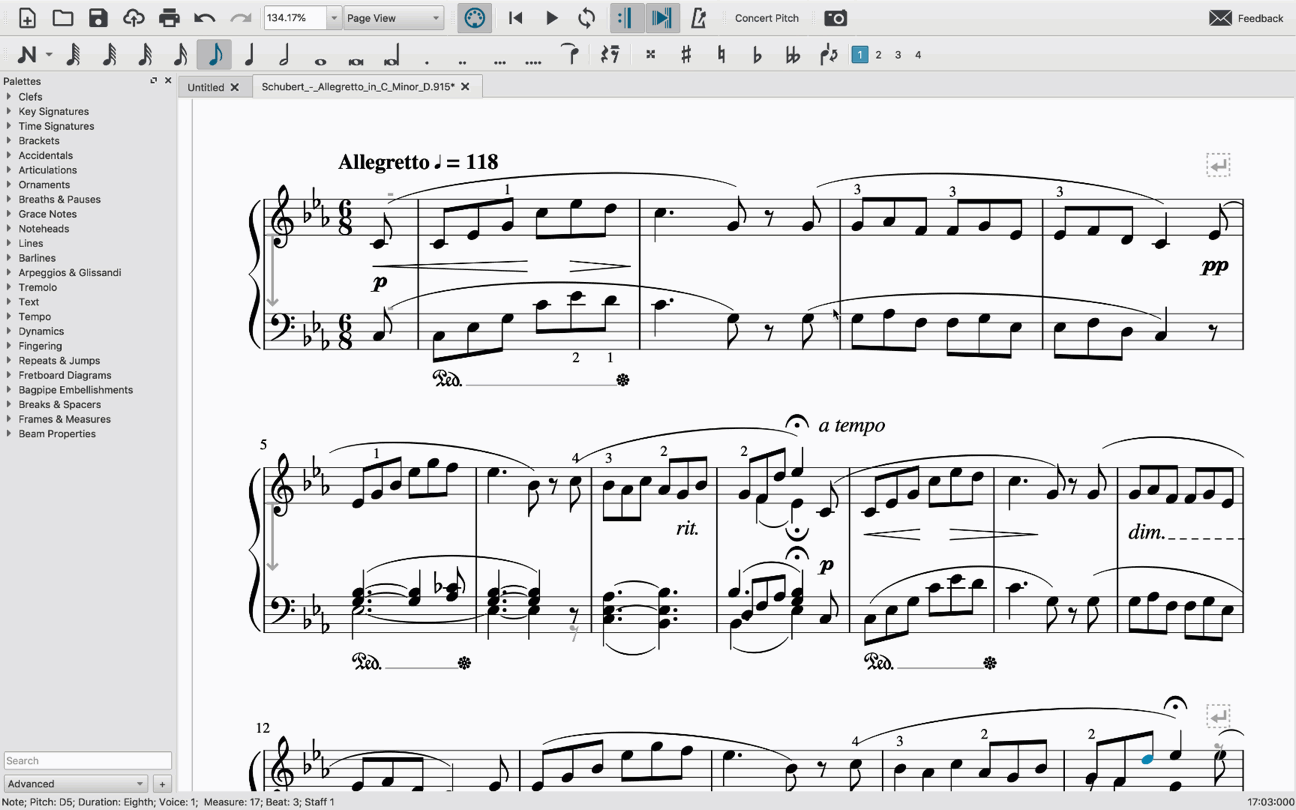
An Unexpected Error Has Occurred
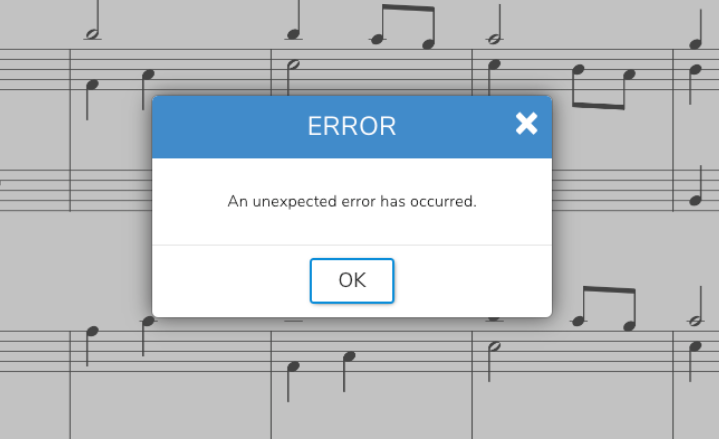
Problem: There is something in your XML file that Piano Marvel does not recognize and cannot be opened.
Solution: Import XML into a new document in either Musescore, Finale or Sibelius.
Here’s a video that show this error happening in Piano Marvel and how to fix it in Finale with our template file:
If you’d like to download the template file, you can do so here: [Download]
"Engine cannot load song" Error
With our new Audio Engine, we are able to start supporting items we have long wanted to like: grace notes, swing, tempo changes, and many other items. This support has come with a caveat which is the XML and MIDI need to match. If they do not, then this error is likely to show up. Here's a video showing the process we go through to fix something like this:
Are We Missing Something? Let Us Know!
If you are needing help on something that isn’t covered in this document, please fill out this form.